Table of Contents
Gmail ka Password Change karna shikhe
Gmail ka password kaise change kare- Hello Friends, jysa ki apsab jante he hain, ki ajkal humare pass itne saare account hai, ki sabka Password yad rakhna muskil hai, aur ayse me hum bahot bar passwords bhul bhi jaate hain, to friends aj hum apko batane wale hain ki ap Gmail ka Password kaise change kar sakte hain. Friends hume regular apne sabhi Accounts ke Password ko change karte rehna chaiye taki koi humara account hack na kar sake.
Wyse to ap Gmail ka Password Forgot
Also Read:
Gmail ka password kaise change kare
Step 1: Sabse Pehle apko Browser me Gmail open karna hai, aur waha par jaha par apki Profile show horahi hogi waha par click karke, Google account me click karna hai, jysa ki apko niche digai image me show ho raha hoga.
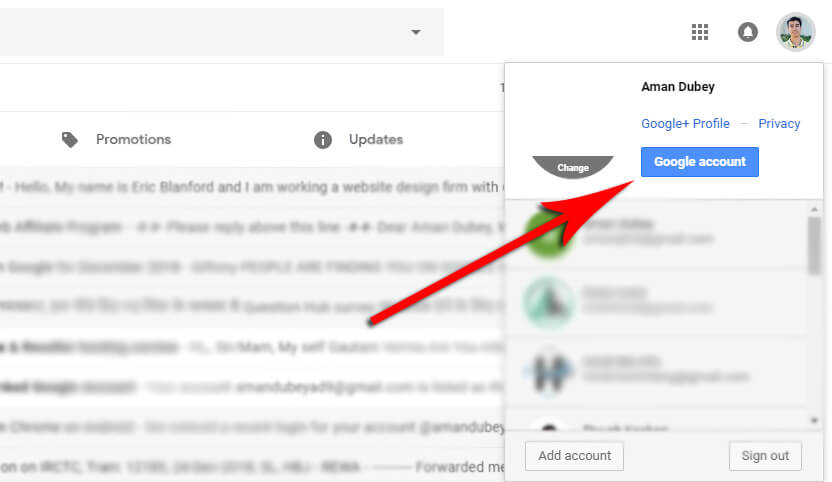
Step 2: Ab jyse he ap Google Account me click karnge, apke saamne ek new page open hoga, jysa ki apko niche digai image me show horaha hoga. wha par apko jaha par Left Side me Settings likha hoga, waha par click karna hai.
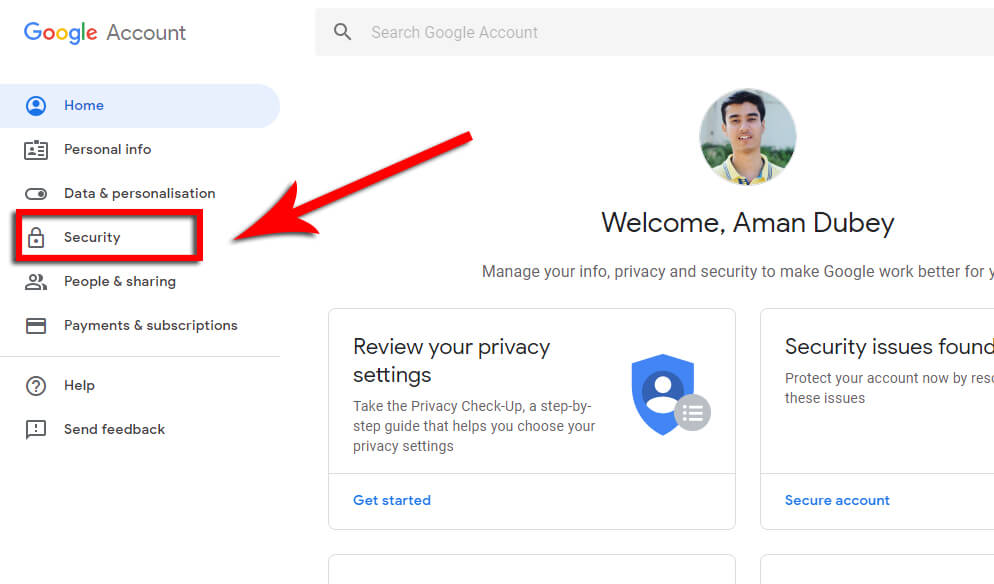
Step 3: Ab Settings me click karne ke baad apke saamne kuch options show honge, waha par apko Signing in to Google wale Option me jaha par Password Likha hoga, wha par click karna hai, jysa ki niche digai image me show horaha hoga.
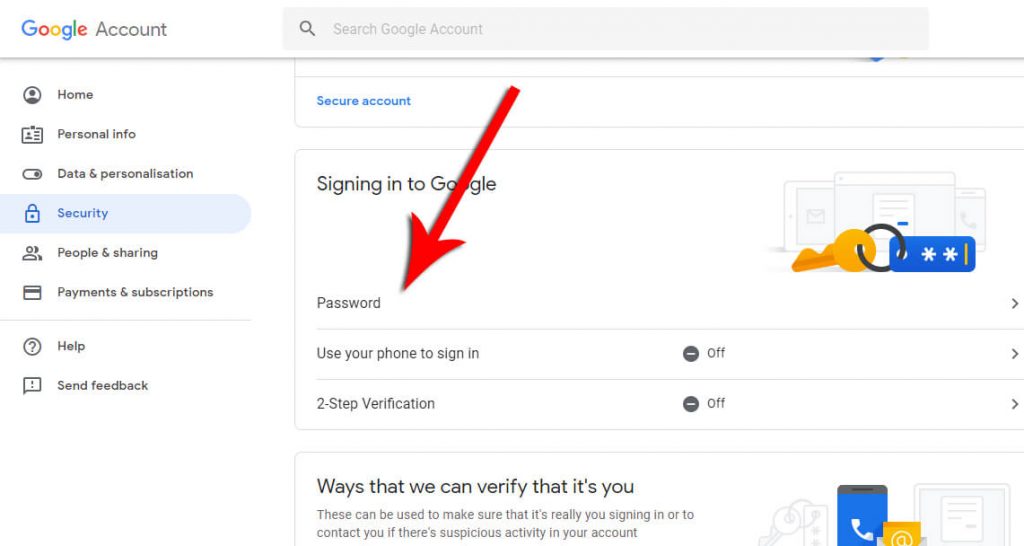
Step 4: Ab jab ap Password wale option me click karnge to apke saamne, apke account me login karne ke liye apka Old password Enter karne ko bola jayega, apko waha par apka Old password Enter karna hai, jysa ki niche digai image me show horaha hoga.
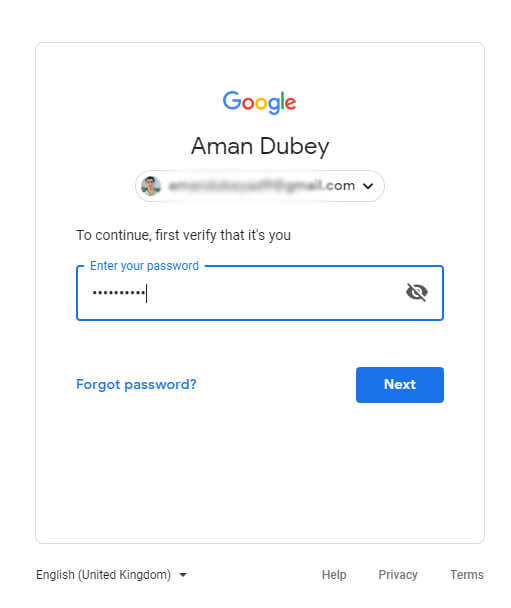
Step 5: Jab ap apna purana password enter karke Sign in karenge, to apke saamne ek new page open hoga, waha par apko Apka new Password enter karna hai, phir new password ko ek bar aur confirm karna hoga, uske baad apko Change Password me click karna hoga, aur apka password Change hojyega.
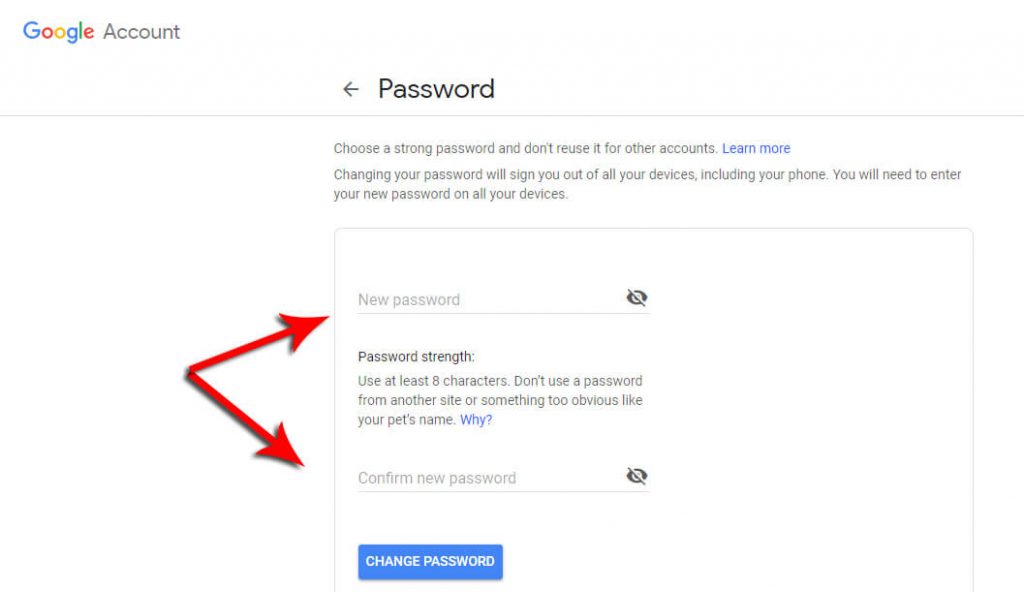
To Friends ab apko samjh aagya hoga ki, Gmail ka Password Kaise change karte hain, aur agar apko Password change karne me koi Problem ho rahi ho to ap humse niche diye gaye comment box me puch sakte hain.
veri nice post